Blogger is popular among beginners and expert bloggers who want to create a blog to save time and money. It supports you to create free themes with free domain “yourname.blogspot.com.” Blog owners can also earn money from displaying Google AdSense ads on their blogs.
Enter the domain name.
Your personal blog is ready.
The “Blogger Theme Designer” page will appear.
Background – selects the background color or image.
To change the background, click the image under “Background image” and select the image you want. To confirm your selection, press "Done".
Adjust width – select the width of the blog and sidebar.
Layout – adjust the layout of the blog “body” and footer.
Advanced – select additional settings: text size, font, color; header blog; blog and panel backgrounds, etc.
When finished setting up, klick "Apply to Blog" and "View Blog"
Enter a Title and add content. Before publishing, don't forget to preview the post by pressing the “Preview” button. Then, if you like the results, publish the post.
After selecting a gadget, you will see a pop-up with additional custom settings. Apply changes by pressing "Save".
Now Your Blogger page has been created!
Here are the steps on how to create a blog on Blogger.
How to Sign up Blogger (Blogspot)
Registration is automatic via Gmail. If you don't have a Gmail account, Read how to create a Gmail Account. account.Create a blog on Blogger
To create a blog on Blogger, go to Blogger.com and enter Title and press “Next”Enter the domain name.
Enter your display name and click the "Finish" button.
Your personal blog is ready.
Choose a theme in Blogger
To choose or change your web appearance in Blogger, go to the "Themes" tab. In Blogger you have many options for themes.. The active theme is shown at the top of the "Themes" page. This theme is the default theme for new blog. If you don't like it, you can choose another design, and when you're ready, select "Apply."How to Customize Blogger theme.
To customize the selected theme, go to the "Themes" page and press the "Customize" button near the active theme.The “Blogger Theme Designer” page will appear.
Background – selects the background color or image.
To change the background, click the image under “Background image” and select the image you want. To confirm your selection, press "Done".
Adjust width – select the width of the blog and sidebar.
Layout – adjust the layout of the blog “body” and footer.
Advanced – select additional settings: text size, font, color; header blog; blog and panel backgrounds, etc.
When finished setting up, klick "Apply to Blog" and "View Blog"
Create the first post on the Blogger blog.
Press "+ New Post" in the left to get started:Enter a Title and add content. Before publishing, don't forget to preview the post by pressing the “Preview” button. Then, if you like the results, publish the post.
Add Blogger Gadgets.
Klick “Layout” > “Add Gadget”. Select the gadget that will be useful to your readers and press “+ Add a gadget”.After selecting a gadget, you will see a pop-up with additional custom settings. Apply changes by pressing "Save".
Now Your Blogger page has been created!











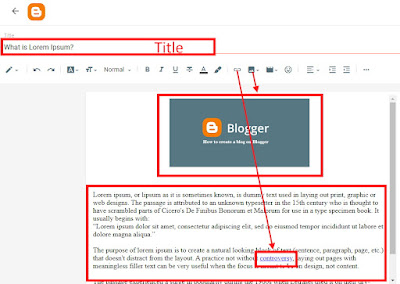





COMMENTS